Zendesk Translation
ChatLingual App
for Zendesk
ChatLingual takes the frustration out of managing multilingual customer support. The ChatLingual App for Zendesk makes providing native-language service in 100+ languages easy, cost-effective, and quick to scale.
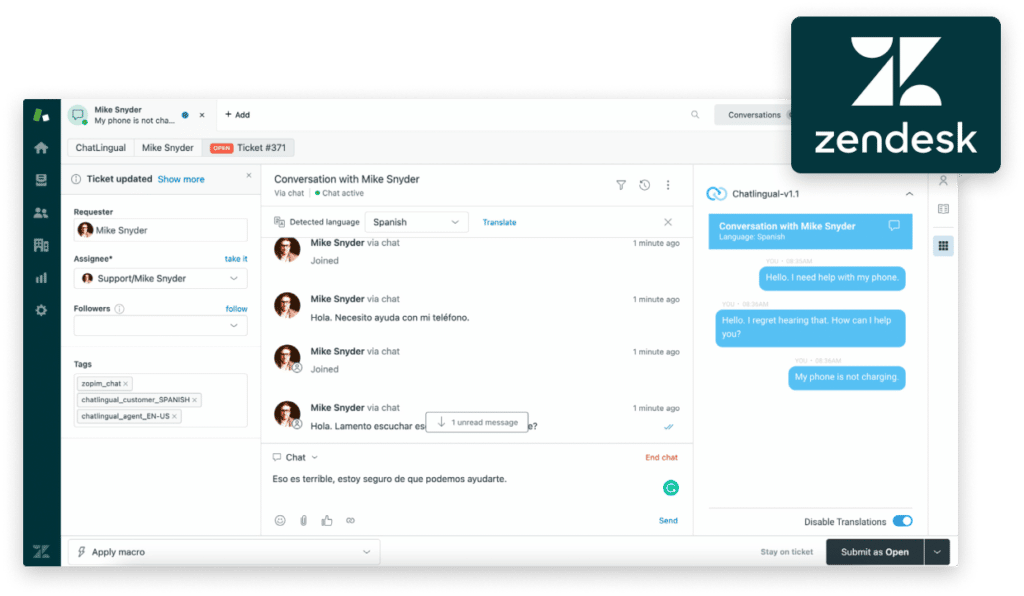
Add Multilingual Translation to Zendesk
Business As Usual
The ChatLingual App seamlessly integrates into Zendesk Agent Workspace to support multilingual conversations across any digital channel. The discrete design of the app allows for minimal workflow disruptions and reduced agent handle time.
Enterprise-Grade Security
We're committed to security and customer privacy. All data is encrypted in transit and at rest and never sent to third-party machine translators or human interpreters. ChatLingual is GDPR compliant and ISO 27001 certified.
Launch In Less Than 72 Hours
Spend less time configuring and more time serving customers in their native language. Install ChatLingual into Zendesk and you’ll be up and running in less than three days.
Chat in 100+ Languages
The ChatLingual App for Zendesk empowers agents to communicate with customers in over 100 languages in real time including German, Dutch, Korean, Japanese, Greek, Danish, Icelandic, and more.
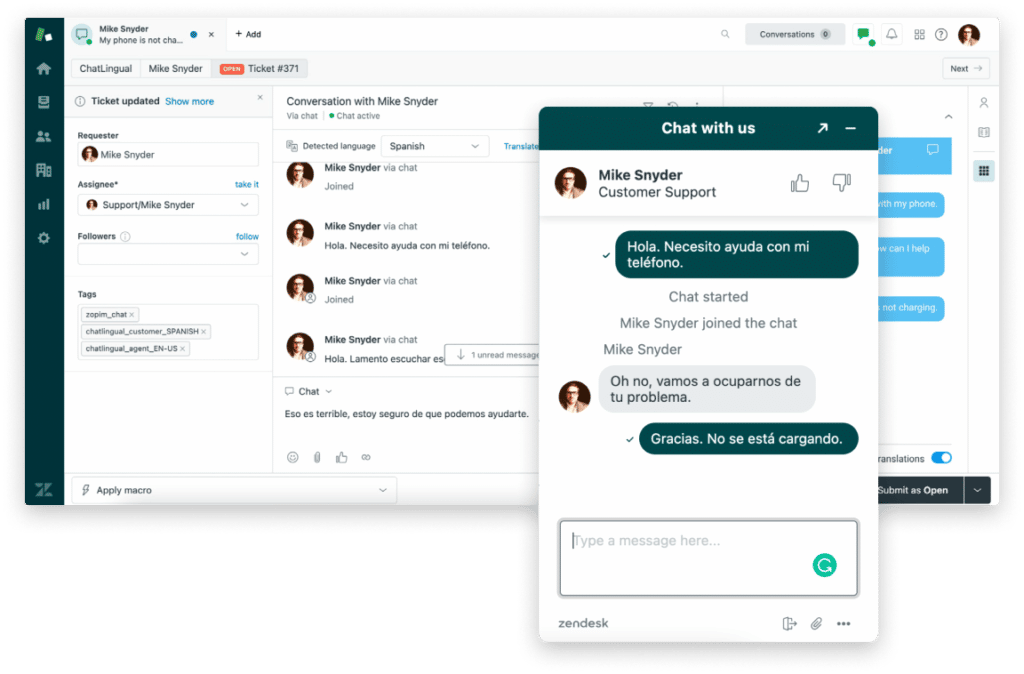
Use the ChatLingual App for Zendesk to Translate:
- Web and Mobile Messaging
- Tickets
- Text
- Live Chat
- Social Messaging
- Community Forums
- Web Forms
- And more
Tried and True Translations
We understand that every conversation is unique, and we’re committed to providing our users with the flexibility they need to have those conversations on their terms.
That’s why we’ve developed custom phrases and localization techniques that empower our users to control the specifics and technical aspects of their conversations. Our comprehensive solution ensures that your multilingual conversations are accurate, nuanced, and tailored to your specific needs.

A Simple Setup
The ChatLingual App is installed directly into Zendesk Agent Workspace via provided ZAT package allowing for a non-intrusive setup and minimal workflow disruptions. Once uploaded, fill out a few fields then turn on the ChatLingual App to start translating!